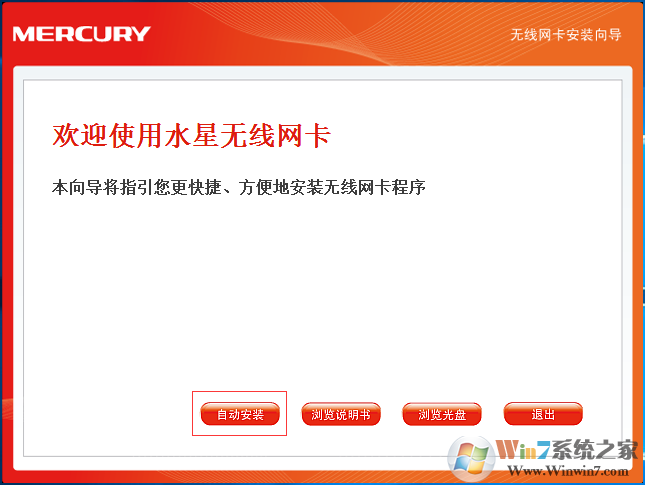
下载地址:
请根据自己USB无线网卡的型号下载
水星(Mercury)MW300UM V3.0无线网卡驱动
水星Mercury MW150US V4.0 USB无线网卡驱动
水星Mercury MW300TV 无线网卡驱动
水星Mercury MW150US|MW150UM V2.0无线网卡驱动
水星Mercury MW150UH v2.0无线网卡驱动
水星Mercury MAC450U 无线网卡驱动
水星Mercury MW300UH无线网卡驱动
水星MERCURY MW150U V5.0USB无线网卡驱动
水星MERCURY U3随身Wifi驱动
水星MERCURY U6随身WIFI驱动
水星MERCURY MW3030U无线网卡驱动
mercury无线网卡驱动安装教程:
1、将无线网卡插到电脑的USB接口,然后解压下好好的驱动程序,运行setup.exe,并点击自动安装。如下图:
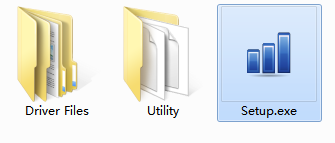
2、点击 自动安装(或双击Setup.exe)后,安装向导会自动运行安装程序,点击 下一步 继续安装,如下图:
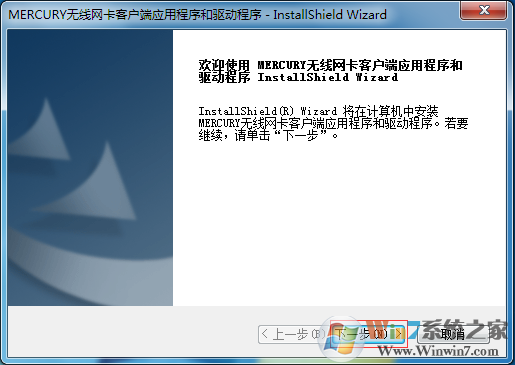
3、选择 安装客户端应用程序和驱动程序 ,点击 下一步,如下图:
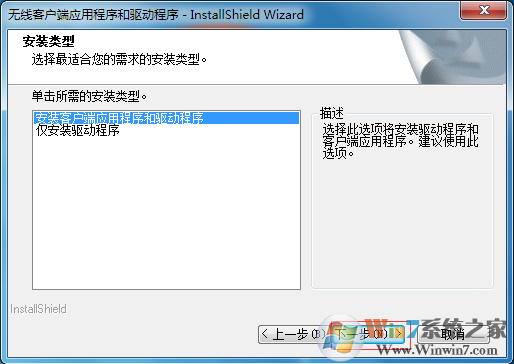
4、安装路径保持默认,点击 下一步,如下图:
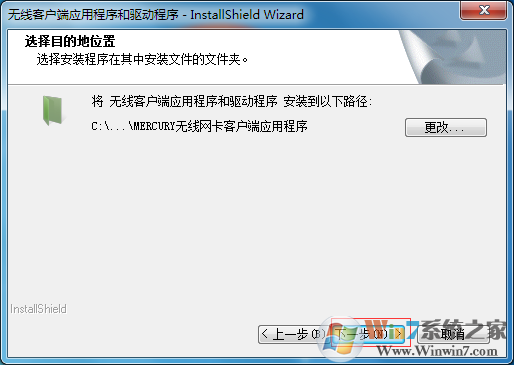
5、点击 安装,如下图:
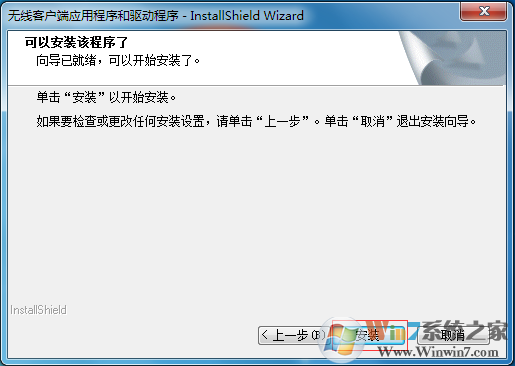
6、显示 安装状态,如下图:
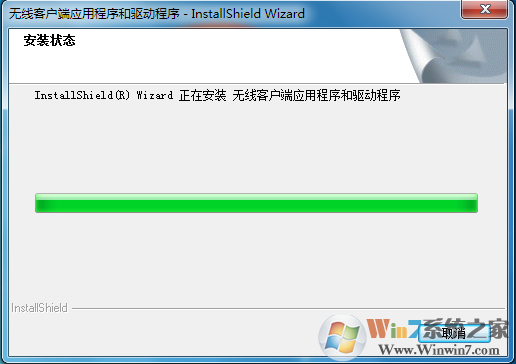
注意:如果Windows系统出现安全提示,请选择“仍然继续”或“仍然安装此驱动软件”。
安装过程需要几分钟,请稍后。
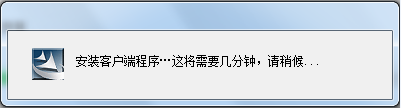
7、提示完成安装,点击 完成。
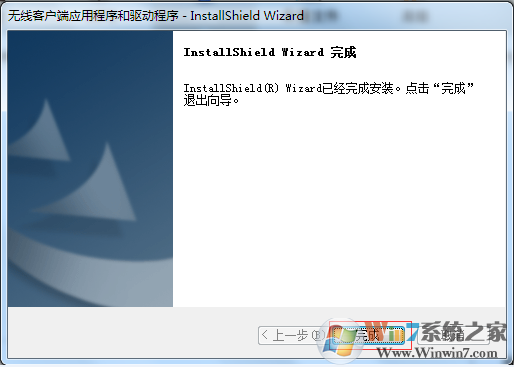
至此,无线网卡驱动及客户端应用程序安装完成。
用户可以通用windows连接无线:

也可以通过mercury无线网卡客户端连接无线

下一篇:无线网卡万能驱动V2023
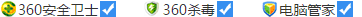

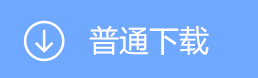
 360解压缩软件2023
360解压缩软件2023 看图王2345下载|2345看图王电脑版 v10.9官方免费版
看图王2345下载|2345看图王电脑版 v10.9官方免费版 WPS Office 2019免费办公软件
WPS Office 2019免费办公软件 QQ浏览器2023 v11.5绿色版精简版(去广告纯净版)
QQ浏览器2023 v11.5绿色版精简版(去广告纯净版) 下载酷我音乐盒2023
下载酷我音乐盒2023 酷狗音乐播放器|酷狗音乐下载安装 V2023官方版
酷狗音乐播放器|酷狗音乐下载安装 V2023官方版 360驱动大师离线版|360驱动大师网卡版官方下载 v2023
360驱动大师离线版|360驱动大师网卡版官方下载 v2023 【360极速浏览器】 360浏览器极速版(360急速浏览器) V2023正式版
【360极速浏览器】 360浏览器极速版(360急速浏览器) V2023正式版 【360浏览器】360安全浏览器下载 官方免费版2023 v14.1.1012.0
【360浏览器】360安全浏览器下载 官方免费版2023 v14.1.1012.0 【优酷下载】优酷播放器_优酷客户端 2019官方最新版
【优酷下载】优酷播放器_优酷客户端 2019官方最新版 腾讯视频播放器2023官方版
腾讯视频播放器2023官方版 【下载爱奇艺播放器】爱奇艺视频播放器电脑版 2022官方版
【下载爱奇艺播放器】爱奇艺视频播放器电脑版 2022官方版 2345加速浏览器(安全版) V10.27.0官方最新版
2345加速浏览器(安全版) V10.27.0官方最新版 【QQ电脑管家】腾讯电脑管家官方最新版 2024
【QQ电脑管家】腾讯电脑管家官方最新版 2024 360安全卫士下载【360卫士官方最新版】2023_v14.0
360安全卫士下载【360卫士官方最新版】2023_v14.0