要使用itunes store 那么则需要在电脑上安装itunes,等手机连接电脑后,然后在itunes store下载你需要的东西安装到iphone上。
在iTunes上,软件、视频等项目是分开的,并没有集成一个iTunes Store,例如要下载图书,先点击左上方的图书图标,切换到图书界面。
1、在iTunes上,软件、视频等项目是分开的,并没有集成一个iTunes Store,例如要下载图书,先点击左上方的图书图标,切换到图书界面
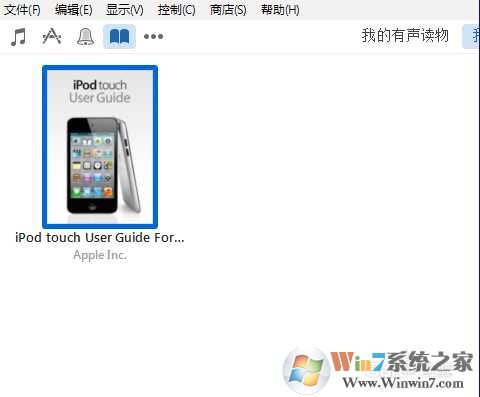
2、这时界面会显示本地上的图书项目,再点击【iTunes Store】

3、然后会显示商店可购买下载的图书

当然别的类型APP可以到对应的itunes store下载,以上就是itunes store是什么意思?itunes store怎么用?的一些分享了。