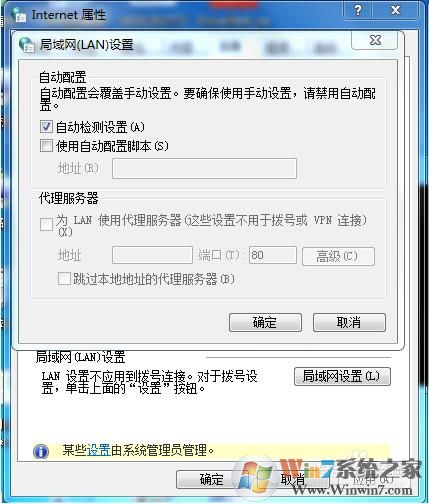
解决方法:
1、复制以下代码,到记事本中;
@echo off
title IE代理无法设置恢复补丁
@echo HKEY_CURRENT_USER\Software\Microsoft\Windows\CurrentVersion\Internet Settings\Connections [1 7 17]>"%temp%\ie_proxy.ini"
regini "%temp%\ie_proxy.ini" & del /q "%temp%\ie_proxy.ini"
@echo IE代理设置功能已恢复.
pause
2、然后保存,并把文本文档txt改成bat;
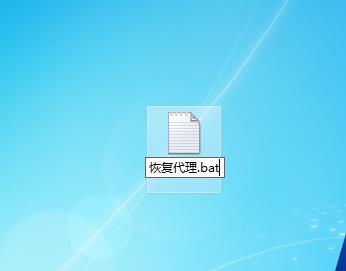
3、右键以管理官身份运行,稍后就可以恢复代理设置。
当然,大家也可以在组策略中:“用户配置”下的“管理模板”下的“Windows组件”下的Internet explorer 找到【禁用更改代理设置】设置为未配置或已禁用。