cad清除重复线条的方法:
命令:overkill;或“工具——删除重复对象”。
适用对象:块和线条均适用。对象太多的时候,注意不要一次选择太多,防止处理内存过大,卡掉。
版本:CAD2014以上。经验证,CAD2010无此命令。
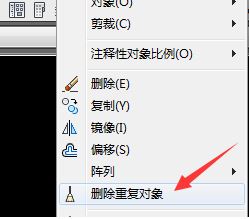
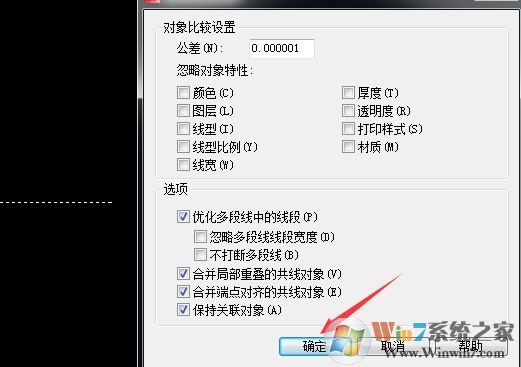
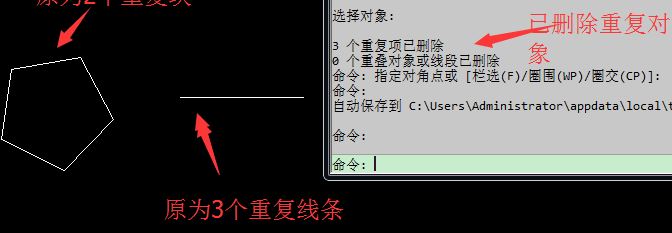
1、首先通过块编辑器(双击块进入)或在位编辑(命令refedit),将块内所有对象均爆开(命令explode,快捷键x)(不明确块中到底包含了多少块时,明确的话,可以针对性打散即可);然后保存退出。
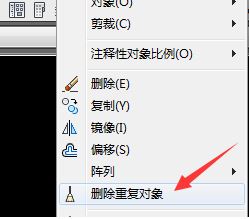
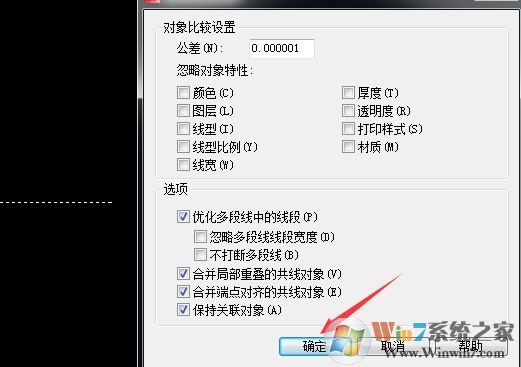
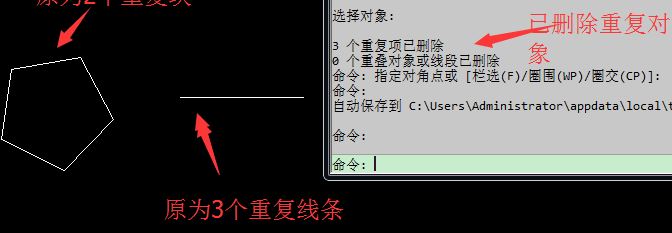
1、首先通过块编辑器(双击块进入)或在位编辑(命令refedit),将块内所有对象均爆开(命令explode,快捷键x)(不明确块中到底包含了多少块时,明确的话,可以针对性打散即可);然后保存退出。
2、输入清理命令pu,选择全部清理,确定。
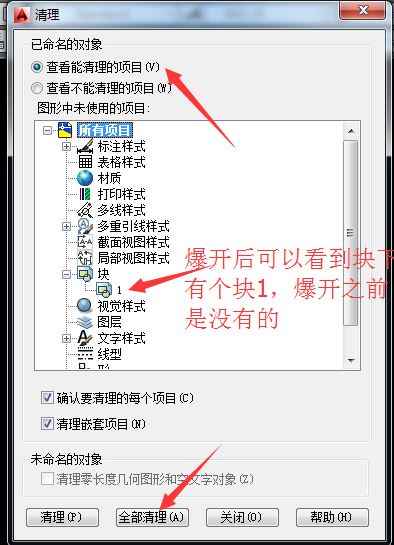
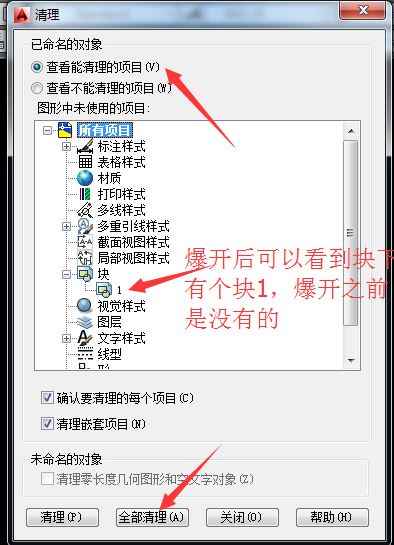
3、将其他图中的同名块再次复制过来时,不受影响。
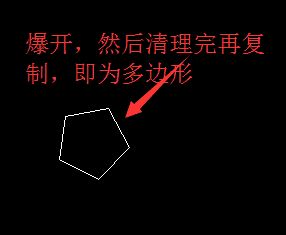
以上便是winwin7小编给大家分享的关于cad清除重复线条的详细操作方法。
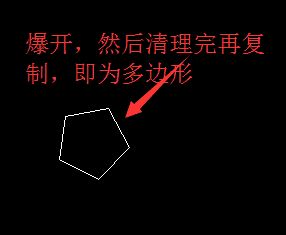
以上便是winwin7小编给大家分享的关于cad清除重复线条的详细操作方法。